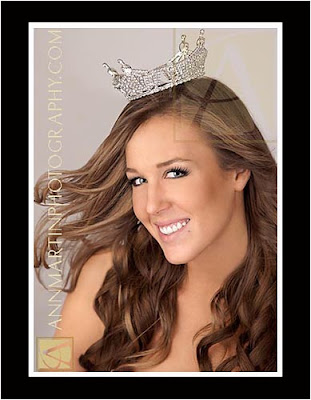 Help Miss Texas contestant and Ann Martin Photography client, Kira Morris raise money for Childrens Miracle Network, every dollar helps!
Help Miss Texas contestant and Ann Martin Photography client, Kira Morris raise money for Childrens Miracle Network, every dollar helps!JUNE 30th UPDATE: KIRA WON HER SWIMSUIT PRELIMINARIES AT THE 2009 MISS TEXAS PAGENT
July 4th UPDATE: KIRA ALSO WON THE ACADEMIC AWARD FOR THE HIGHEST GPA OF ALL THE CONTESTANTS
July 4th UPDATE: KIRA ALSO WON THE ACADEMIC AWARD FOR THE HIGHEST GPA OF ALL THE CONTESTANTS
LINK TO DONATE A DOLLAR OR TWO
http://www.missamerica4kids.org/m.aspx?i=8315789AE92E+7
CLICK HERE TO SCROLL THROUGH OUR ENTIRE BLOG
AND OR
CLICK HERE TO GO TO
ANNMARTINPHOTOGRAPHY.COMOUR PORTRAIT PHOTOGRAPHY WEBSITE
view the entire Dallas Texas and Plano Texas senior pictures portraits gallery


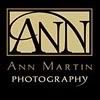
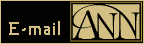





Great pictures nice work
ReplyDeleteYou have great images but i have great smiles. :) Drop by my blog to see me smile everyday to everyone.
ReplyDeleteAnn! You are not only beautiful you also dress up to add to your beauty! Your pictures are superb! Cheers!
ReplyDeleteThe Children's Miracle Network does a lot of tremendous work. Thank you and good luck to you both. For a little added inspiration, you might want to check out this video -- ahamoment.com/pg/moments/view/3684 -- it's the story of one young woman's "aha moment" that led to her life of helping others; she's now a Director for Children's Miracle Network. I think you'll find her story inspiring. You might even want to share your own stories.
ReplyDeleteThanks,
jack@ahamoment.com
Thanks for your input, Jack.
ReplyDeleteYour video didn't show up as a link; and I want to make it easier for people to see the video, LINK FOR ERIN ROANOKE, DIRECTOR OF CHILDREN'S MIRACLE NETWORK'S AHA MOMENT VIDEO
Your blog is beautiful, it shows your excellent photography! Thanks you so much for your kind comment on my blog,Ann. Very much appreciated!
ReplyDeleteSusanne
Sue's Daily Photography
p.s. can you maybe tell me how do you did your copyright script over your photos?
Suzsanne,
ReplyDeleteHey, thanks for stopping by.
I'm glad to tell you my method for watermarking my images for the web.
1. I click on NEW under FILE in photoshop
2. Then I size it to 5x7 @ 72 dpi and on the background contents tab, I make it transparent.
3. I either type my copright content or in my case, I just dragged my logo onto the transparent layer and transformed it using scale so it wouldn't lose the proper perspective until it fit on the layer
4. I like a particularly obnoxious watermark so I made part of the script "ann martin photography" (which is on a seperate layer) beveled and embossed using the blending options on the layer
5. I save my watermark as a PSD making sure I DO NOT FLATTEN
6. When I have an image I want to watermark, I open my PSD file and highlight all the text layers I want to move. Then I drag those layers all together onto my image. I then use scale in transform to fit the watermark onto the image. Next I change the opacity of the watermark on the image to taste.
7. Flatten and we're finished.
HTH
ann
Thank you so much Anne! I'll work on one for me and let you know the results :)
ReplyDeleteYour help is very much appreciated!
Susanne
knee length cocktail dresses 2010party gownschiffon colorcheap prom dressescocktail dress off shoulder
ReplyDelete